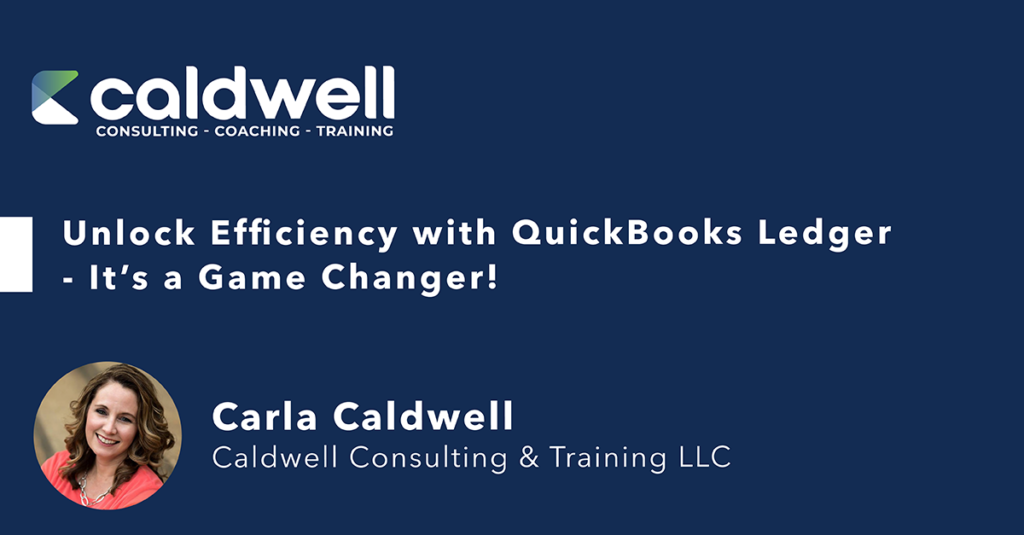QuickBooks Ledger is here and I couldn’t be more thrilled. I don’t normally get excited enough to write a blog, but this is different. This is a game changer for accounting professionals and our clients. First, let me recap what it is, then I’ll tell you how I see other firms using it, how I’m using it and you’ll see why I’m so excited.
QuickBooks Ledger is a new subscription level of QuickBooks Online designed specifically for accounting professionals. It allows access by the accountant AND the client, and is designed to handle a basic cash-basis type client- there is no Accounts Receivable or Accounts Payable. It would be placed in the overall lineup before Simple Start, which as you’ll recall does have AR, but not AP. (For those wondering how it compares with QuickBooks Self-Employed – QuickBooks Ledger has a full bank reconciliation and a true set of financial statements that can be produced, unlike QuickBooks Self-Employed.) It DOES have bank feeds and is able to have QuickBooks Online Payroll and QuickBooks Time added as well.
So how does this fit into our overall toolbox to provide services to our clients? Here are a few options:
- Write-up/after-the-fact/tax clients- this will be a huge time saver and efficiency creator. You can have bank feeds pulling data throughout the year, so during a slow time, a team member could get some of the coding done, finish after the new year, thus breaking up the workload throughout the year -and perhaps even get requests for some W9s started before January!
- Holding companies- so many clients have a holding company that might own a building which only receives rent payments and pays property taxes.
- Small medical offices- physical therapists, mental health counselors, and other single-office businesses may be able to use this subscription to record their expenses and payroll but have their revenue booked as received without much detail. (Details are typically in their medical billing system.) As they grow and expand and need additional features, they can always upgrade.
- High Net Worth Individuals- these are clients that are just tracking expenses primarily, with a source of income with no invoicing required, and still will have the ability to run financial reports.
My accounting firm, Candella Accounting & Advisory Services, is completely online, and we do not prepare corporate or individual tax returns. But we work with many clients that have holding companies- and also some very small businesses with very few transactions. Previously we would put them into one QBO company, using Locations to separate entities. And while that was sufficient, it did pose some problems that seemed to cause more work for us than the client- such as:
- 1099s – there is only one entity number in the QBO file, so we had to manually export or manipulate information – every. single. year.
- Payroll- there is only one entity number in the QBO file, so you cannot have one entity doing payroll, or two for sure, without some manipulating or manual payroll entries.
- Large chart of accounts- each entity has special needs, so the COA grows for the entire file
- Consolidated reporting- consolidating data with their other entities in individual QuickBooks Online files was not an option- or it required us to do much manual manipulation
- Reports- running reports per entity was pretty tedious and while we have “work arounds” (like saved reports by entity), it was difficult. And often the tax preparer would be very frustrated since this was often a one-off setup that he or she had to get used to using once per year.
QuickBooks Ledger is going to be a much better solution, allowing us to more effectively manage the clients’ various entities, and be more efficient in reporting and other processes that tend to frustrate our team at the busiest time of the year. Additionally, the time it will save us each month will be well more than the cost of Ledger.
Regarding the price point of QuickBooks Ledger- it is only $10/month. It is going to save our firm a ton of wasted time! And while that is still an expense per entity, I remind my clients that they have annual corporate filing fees, and other basic overhead for each entity they have. This is a minimal charge to keep accurate finances- and quite frankly if the entity can’t afford that much, I recommend they shut it down. Clearly it’s not necessary. For those that are just tax-only or write-up clients, this is still a savings, to have the ability to manage some of the workload earlier in the year due to the bank feed connection and to finally move all clients to a single platform. The training costs alone of not having to train and support additional apps for the once-a-year work is a great savings for a firm.
Lastly, I truly appreciate that Intuit heard from accounting professionals on this one. They clearly understood some pain points accounting professionals have in this area, and they delivered.
To learn more about QuickBooks Ledger, check out this page.
How are you going to use QuickBooks Ledger??
This is a paid partnership with Intuit.