You’ve heard it all before, and yet maybe still haven’t converted a client to QuickBooks Online yet. Are you ready to hear the real-life, “I’ve done it and you can, too” plan? If so, then here it is. This is what we do for each new client that we are going to move onto QuickBooks Online, usually from QuickBooks Desktop. (Note throughout the article there are links to supporting documents and step-by-step guides that provide even more details to help you through this process.)
First, really get to know the client. Preparing a client to go to QuickBooks Online begins with understanding the client’s business. Ask many questions about how they pay their bills, how they enter their bank transactions, how they invoice their customers, and the reports that they use to run their business and provide to their management team. The more you know, the more prepared you will be when it comes time to show them how to use QuickBooks Online and how your team can serve them even better.
Perhaps the most important part of the entire engagement, however, is to receive their desktop file and conduct a test conversion. In doing this, not only do you have the opportunity to confirm the integrity of their data file, but also to see if their data file is too large, or has some major cleanup to do. Additionally, it allows you to make sure that the conversion itself will go successfully- before the “go live” date. Thankfully, in the vast majority of cases, the QuickBooks data converts beautifully, and with some minor tweaks and changes – to utilize more QuickBooks Online functionality to its fullest- the data file is ready to go. In those rare instances where there is something going on, we have the opportunity to fix the data or shrink the file.
The other major advantage of doing a test conversion is to allow you to show the client QuickBooks Online with their data. While this is a small step, it can provide the client with an incredible amount of confidence and understanding of what QuickBooks Online will look like prior to going live. Depending on the size of the client and their involvement in their own data file, you will be able to show them their new workflows, new reports, and even discuss new and better reporting as they move into QuickBooks Online. Depending on the client our firm charges for this conversion and testing service; however, there are times when we do the service as a part of our due diligence to ensure that this is the type of client with which we want to work.
There are a few things to watch for regarding the test conversion:
- If you set up the file in QuickBooks Online Accountant (QBOA), you will be charged for the file. If you want to have a free test file, set it up as a standard 30-day free trial of QuickBooks Online.
- Ensure the client has time to review the data. They need to look at reports, enter a few transactions, and see how it will work, especially if they are a client with projects or other complex workflows. This is also a great opportunity to bring in another colleague into this data file. Sometimes having the bookkeeper in the file in addition to the accountant will help to see areas that are needed for improvement or “gotchas” in the workflows to work through prior to going live with the data.
- If the client is using inventory or payroll depending on what your plans are after conversion, you may choose to not convert inventory and payroll. In fact, if the client has payroll in their QuickBooks desktop file, do not convert that payroll as part of the test conversion. If you do, when it is time to do the “real” conversion, it will not overwrite that data.
- Document your findings, noting any accounts, vendors or customers that may need to be cleaned up, made inactive, etc. Also, depending on the clean-up required, determine if the work should be done pre or post conversion, and estimate timelines in the overall planning process. Watch for things like billable expenses (that are not ever going to be billed!), and run several reports to make sure they match (Accounts Receivable and Accounts Payable agings, in addition to the usual Profit & Loss and Balance Sheet reports.)
Once the data is converted, tested, and a plan is in place, you can feel confident that you have saved time, minimized surprises, and allowed your client to see what to expect when it’s all done. While it is no guarantee that all will go perfect, this test conversion eliminates most unexpected issues, and truly saves you so much time- and your sanity! Doing a test conversion like this has given our team an incredible amount of success with clients that have been reluctant to move over to QuickBooks Online. In fact, we recently just converted a client who has been on QuickBooks desktop for 20 years and had avoided converting – and now is so thrilled that they can’t understand why they didn’t do it sooner!
This is a paid partnership with Intuit.